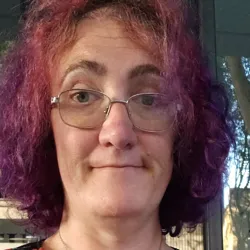Talking of awesome KDE apps, digiKam 8.7.0 has just been released!
KDE’s full-featured image and photo managing software enhances its face detection and recognition feature, improves support for GPU actions, and updates its RAW decoder, G’MIC plugin, and more.
https://www.digikam.org/news/2025-06-30-8.7.0_release_announcement/
@kde@floss.social @kde@lemmy.kde.social
I process images with digikam, stuff like straightening crooked, adjusting color/contrast/brightness, metadata, add some text, Digikam does batch
It’s just easier to use a viewer & file browser, downloading right into a folder
Gwenview for crop, resize, rename, Dolphin tabs, split panes for management
Digikam doesn’t care if I move stuff around with other programs as long as it’s in a folder Digi is watching@kde@floss.social @kde@lemmy.kde.social
I just wanted to say: it’s great seeing the first screenshot on macOS, and thank you all for making the effort to create great cross-platform software.
It’s far easier to convince someone to move to a different OS if all of their existing apps work. Replacing each program that they depend on one at a time can be done slowly, over multiple years, and at some point you realise that you’re not locked into an OS at all.
@kde@floss.social @kde@lemmy.kde.social i m looking for some good tutorial on how to manage photo collections using #DigiKam
Would you be kind enough to share the resource you find that satisfies you? :)
This looks like the specific kind of tool I’ve been searching for for a long time. Looking forward to trying it out
Love digiKam! It and darktable make up my daily drivers for my photography!
My attempt of reducing the insane UI buttons everywhere to make it a bit cleaner

It is still way too much, and unlike other Qt apps (like QGIS for example) the panels are not all configurable.
I am sure it is really great software, but this cosmetic issue makes it extremely overwhelming to newcomers. People just dont expect this load from anything.
@kde@floss.social @kde@lemmy.kde.social I love #digikam, it’s a really great software!😍