Hi everyone, I’m looking to possibly simply my smartphone setup. I would really love to keep it as a utility: phone, text, camera, GPS, web browser, notes, email, music player. Im think of switching to local NextCloud backup system as well. I currently have an iPhone but used to flash ROMs on Android phones, so I would be willing to do that again for more privacy options and less unnecessary changes to the OS.
I have looked a little into it, and I’m wondering about getting a couple year old Pixel and putting GrapheneOS on it. I also searched a little and came across the Purism Librem 5 that has physical kill switches and sounds neat; a little pricy but I’d be willing to pay if it lasts a while and has good privacy options.
What are your thoughts? Are there other hardware suggestions or setups that you like? The idea of FOSS is appealing because it seems like the money aspect seems to skew the priority of smartphones.
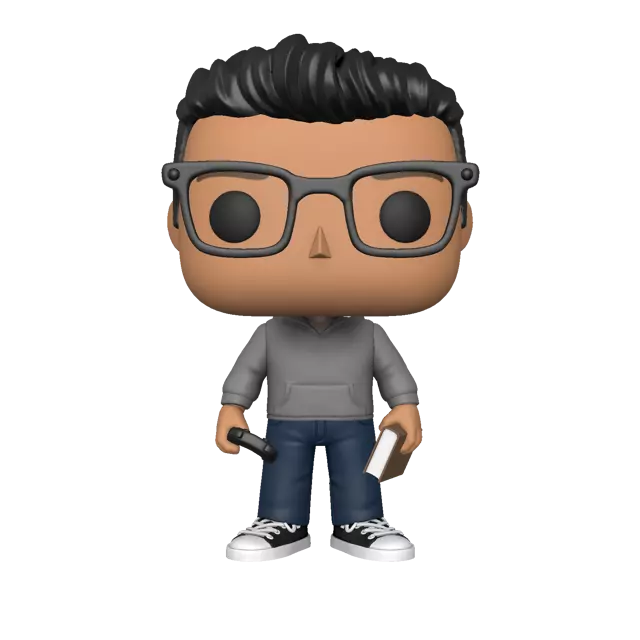

For me, the key aspects for selecting the right hardware are the camera and the comunity support. All the other capabillities you listed are available on any phone that has a relatively recent ROM available.
Let’s start with the camera quality: If you want to use your phone without GSF or microG, you could use the camera app that comes with the ROM you flashed. Sometimes, the picture quallity is decent, but often times its lacking. Instead, I would recommend using a modded GCam App together with fake GSF. This way, you can use googles powerful camera app without sacrificing your privacy. So when I’m looking for hardware, I always check, if there is a modded GCam version available.
Aside from that, I would check if there are recent stable versions of the ROM I want, available for the hardware. The last thing I would check is, how active and how big the modding community for that device is. If you can’t find a lot of support on XDA, it’s probably not the best hardware choice to begin with.
When it comes to software, there are a lot of privacy-friendly replacements to choose from, but here is my setup:
EDIT: GCam and FUTO are not Open Source, but they are free and don’t collect or require any user data
Simple mobile tools has been sold to a company that buys apps to put ads and trackers in them. They likely wont be open source in the future either anymore. Consider changing the links out for the fossify versions, that’s a fork
Thanks for the info, I changed it.
Thank you for the list of suggestions; that’s really helpful. I haven’t been on Android in a while, is the Gcam app noticeably better than a stock camera app? What sorts of things would it do better? Low lighting or blur reduction?
I agree about the ROM. I’d really like to have something that is simple and looks to have continued support when necessary for security and other major updates. I also agree about the camera. It seems to be a deciding factor for smartphones. The last I checked the Pixels had excellent sensors but had some camera software issues that I believe were eventually resolved. I’m hoping that isn’t an issue if I’m just using a basic OS.
Yes, there’s a very noticable difference.
It uses the custom ML chip in the Google Tensor processor for post processing. This makes the photos and videos look amazing.
Both, and a lot more.
In my other comment, I outlined a solution for easily installing the Google Camera app.
As I mentioned in my first comment: “Sometimes, the picture quality is decent, but often times it’s lacking” when it comes to the ROM camera app. How well a camera does, depends on the app (which is supplied by the ROM) and the driver (usually supplied by the manufacturer). The quality can, therefore, vary from device to device. A few years ago I would’ve definitely said that GCam is a step above ROM camera apps, but in more and more cases, those have become almost comparable in quality. One aspect where GCam still actually makes a difference is long exposure modes (low light and night photography) as well as offering special modes like panorama or photo-sphere.
From my experience, older oneplus devices (e.g. oneplus 7/oneplus 7 pro) and pixel devices (pixel 5 and upwards) have excellent community support, so you should be golden.
Another thing you might want to consider is the repairability. If you want to swap the battery years down the line, this can become a really important metric as well. iFixit is your friend here: you can just look up a device and check what the repairability score is.
On GrapheneOS there’s a much simpler solution. Install the Google Camera app from the Play Store (perhaps use the Aurora Store to stay anonymous), install Sandboxed Google Play services from the GrapheneOS apps repository and revoke the network permission for all of those. Also, I tried the Gcam-Services-Provider app you mentioned on GrapheneOS and it didn’t work. microG doesn’t work on GrapheneOS either. Sandboxed Play services is the easiest and best solution.