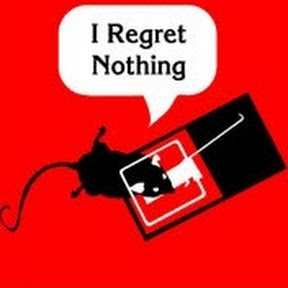I need help getting Windows 10 to install on my KVM.
When the machine starts it shows the Windows loading screen for a second and immediately shows a BSOD “SYSTEM THREAD EXCEPTION NOT HANDLED”.
I’ve tried multiple ISOs, modded and vanilla, based on different updates of Windows 10 and 11, I can’t even get into the setup at any of them, any help appreciated.
QEMU Settings are:
Chip: Q35
FW: BIOS (UEFI only gives shell with any UEFI options)
CPU: 4 vCPU (Default setting I think)
RAM: 8 Gigs
Boot settings: No boot menu
#1 SATA CD-ROM (Windows ISO)
#2 SATA HDD (empty 300GB qcow2)
#3 SATA CD-ROM (VirtIO drivers)
Network is default
Video is VirtIO, tried all the other options too, but to no avail
HOST runs on:
OS: Arch Linux 6.5.5-zen1-1-zen
CPU: AMD Ryzen 5 1600
RAM: 16GB
GPU: NVIDIA GeForce GTX 1050 Ti (Nouveau driver)
UPDATE: After failing multiple times, formatting my drive, installing Fedora, trying and failing again, formatting my drive again, reinstalling Arch, I have enough. I’ll just continue to dual boot for the time being until I get a new CPU.
Have you tried with a stock kernel instead of zen?
And windows doesn’t support virtio video, use qxl.
I’ve tried on zen and lts, I don’t have the stock kernel
Windows does support VirtIO if you load the drivers at setup. QXL doesn’t help either, also tried VGA, same problem.
Zen kernel should be fine. I’ve been running it for 4 years and haven’t had any issues specific to zen.
There are a lot more settings that could be relevant.
Tell me what u need and I tell you what I have
CPU settings, including how your actual bios is configured. It kind of sounds like something isn’t turned on.
Enabled: SVM mode (CPU virtualization) TPM 2.0 Secure Boot
Disabled: Windows 10 WHQL support Legacy Boot
Anything else is pretty much default
I’m not in a position to check at the moment, but I think I used to have to set the CPU to something older (like, very old Core2Duo).
I’ve tried all the CPU settings in virt-manager, my HOST runs Windows 10 just fine, still crashes if I use Host or nearest ro host in virt-manager
Does anything else work? For example, can you boot a Debian live disk? What about a Debian install on a VM? This will help isolate the problem to internal or external of the hypervisor.
every other linux distro I tried (Fedora, Manjaro, Linux Mint) worked fine in live usb, didn’t install any of them though
Is your CPU set to run on 4 sockets instead of core/thread combo in 1 socket?
yeah I changed the settings there but it didn’t change anything
deleted by creator
Just to be sure, you are getting your vanilla iso from MS?
https://www.microsoft.com/en-us/software-download/windows10ISO
It has been a while since I’ve grabbed a recent iso, but I’ve always used these with no issue in virt-manager.
Yeah I did, used genuine Windows 10 and 11 images before I tried modded ones
To me this reads like a driver issue. You could try loading Windows VirtIO drivers during installation and see if that fixes the issues.
that’s the thing, I BSOD right before the setup
deleted by creator
yeah maybe