Hi there!
Voyager has been released to Google Play! You can check it out here:
https://play.google.com/store/apps/details?id=app.vger.voyager
Please try it out and let me know what you think below! Because it’s brand new, let me know if you have any problems relative to the web app and I’ll try to fix them ASAP. And if you have time, leave a review, that helps Voyager gain exposure.
Why use the native Android version? Well, there’s a couple main benefits:
- The back button works much better!
- Your browser history shouldn’t be inundated with Voyager entries.
Please note, it’s currently a slightly outdated version of Voyager. Hopefully it should update soon!
As for Apple peeps, that’s still in progress. If you’re on TestFlight and have an Apple Watch, check out the brand new Apple Watch app (coming very shortly in an update). It’s quite simple at the moment, but kind of neat and useful!
Did we just get like 3 new apps drop in about 2 days?
Sync, Infinity and Voyager. Omg.
Apple Watch app
Woah! Is this a first? Actually sounds kinda cool.
It’s very very basic but still kind of cool! I hope it will be expanded in the future, but my Swift skills need to improve (or someone more talented needs to help, lol)
How do I install it?
Apple needs to approve the Test Flight update - should be within 12 hours? Then it should automatically be added to your device.
Can I just download ipa file? I don’t want to wait
Your can build it if you have a Mac. There’s instructions on the readme
ipa available in GitHub releases🍺
if you have a Mac
i don’t have it
deleted by creator
There’s a TestFlight?
This may very well become my favorite mobile app for Lemmy. I used infinity for Reddit and I quite like the Lemmy fork (though its still VERY early In development so we shall see)
But I love a lot of them currently. This ones just clean, simple while still having great features
Wait, infinity has a Lemmy fork? What’s it called?
Infinity for Lemmy. Still has a lot of Reddit terms and things at the moment. But its quick and functional. You’ll have to grab it here and I’d recommend using obtanium to update it if you have it https://codeberg.org/Bazsalanszky/Infinity-For-Lemmy/releases
Is there a possibility of it being released on F-Droid?
Or just an apk download?
Seconded but seems no comments about it from the developer.
Thank you for bringing Voyager to the app store. I have installed and tried it, it’s just as good as its web counterpart. Nothing abnormal or malfunction, great work. The loading speed is much faster than the webapp. Though, I do miss the ability to update to the new version using the web.
Thank you 👍
Installing my 7th Lemmy client then…:)
It’s fun to try them all.
Edit: It’s not available on Play Store for me at least.
It’s 12th for me
Two apps in as many days. Excited to try it out!
Quite good. If you allow criticism, one particular feature that needs improvment is the smoothness of image loading. Images (in particular) and posts took quite awhile to load. Even for some images, when they have already been loaded and displayed, if I go back and then forward, the app will try to reload the images that have already been displayed before. By right, the images should’ve already been cached and will load straight away.
This is what I find strangely interesting with Sync, which you can take as a benchmark. The image load very fast, even at the first loading. None of the apps that I tried, e. g. liffoff and infinity can even load (half?) that fast. If you can find a good algorithm to load
theimages, it will help increase user experience tremendously.Thanks! That’s very strange, image loading and caching is handled by the browser and should be quite fast.
The only thing I can think of is sync has a max height for images in feed and can set thumbnail option for their requests?
Just check. it has default options to preload images. Maybe that’s why.
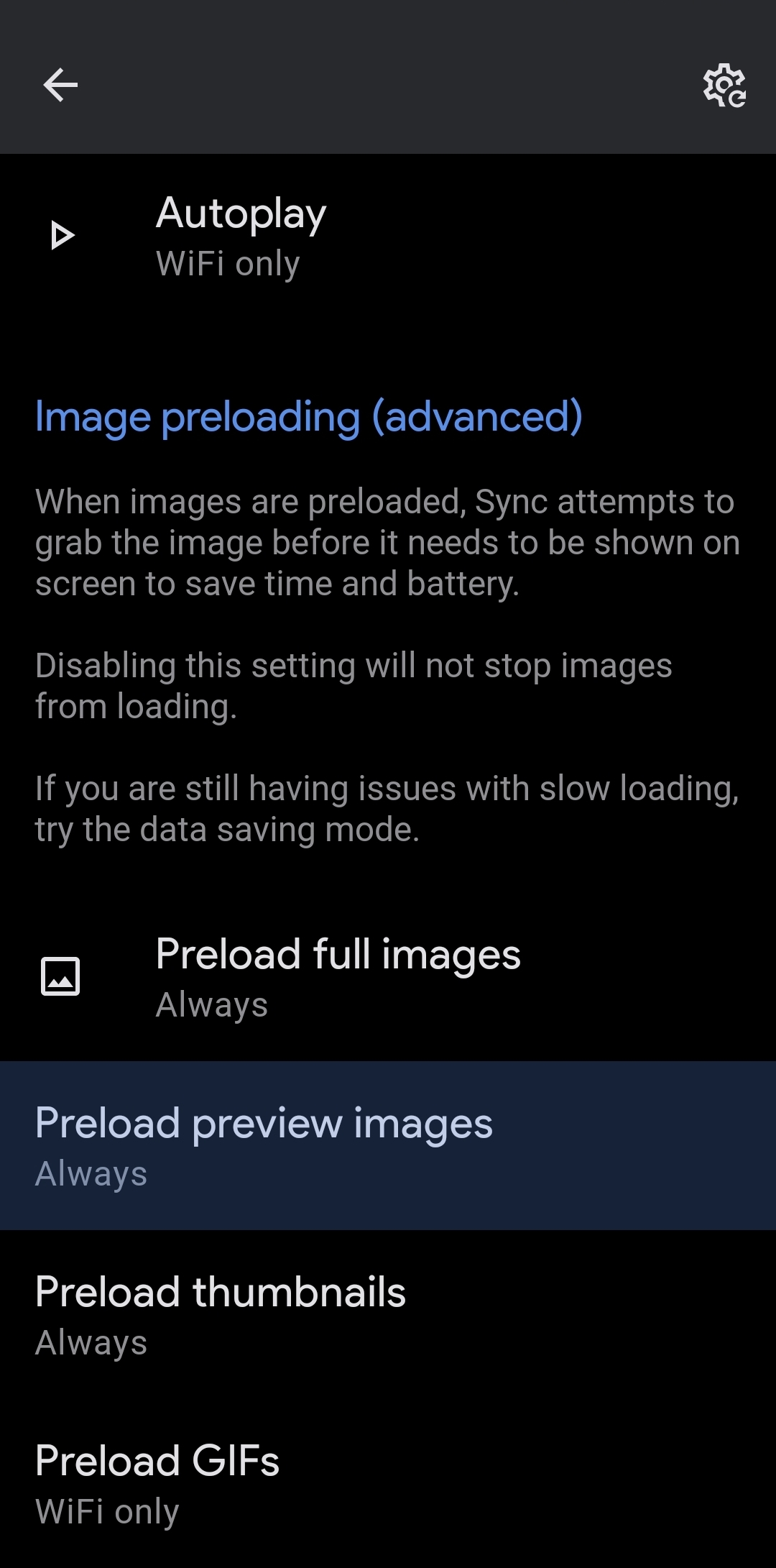
Hi dev, got an update. As you said that’s very strange as it is handled by browser, this make me think that it is a browser specific issue. I just found out that my default browser, Firefox, has a tendency to auto reload tab, - that explains it. I’ve installed addon to mitigate the issue - it seems to work.
As for implementing auto-cached as sync did, I can sense now that might be beyond your control as voyager relies on external browser to work.
Oh, I’m glad you figured it out! I still think there may be a workaround for this, so keep an eye out for next release.
in addition to preloading, it has option for data saving mode.
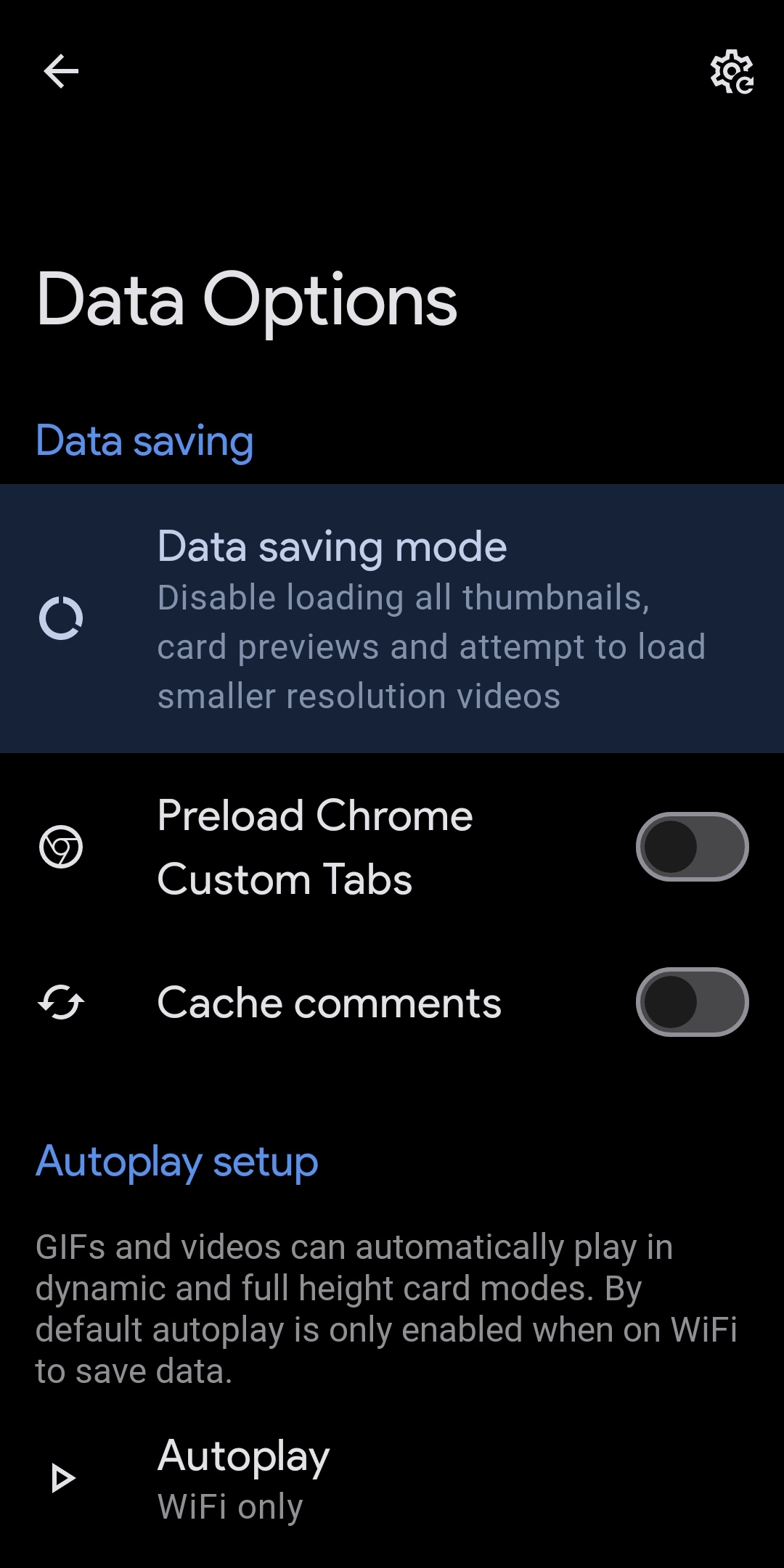
Thank you for somehow making the best and most featured app for all of lemmy.
That’s quite interesting. I was very impressed with Voyager being a PWA and a bit sad that a native version was needed.
Isn’t the overhead of maintaining three completely different code bases very demanding?
Or, as the benefits it seems to have are quite limited, was it a quick conversion into a native app?
It’s reusable codebase thanks to https://ionicframework.com and https://capacitorjs.com :)
I think there are certain frameworks out there that basically let you write a website and it bundles it as an app for you. Also this could just be a web view locked into their site. Either way I don’t think there’s a ton of overhead here.
I noticed that the vibration feels mushier on slide gestures compared to the web app/back button swipe. For reference I’m on the Pixel 6a and use Edge as my PWA client.
Interesting! The code is the same, so it may be a Capacitor Haptics bug (translating wrong haptic)? It’s technically using a different API for haptics under the hood.
There will be an update to disable haptics shortly if it’s annoying :)
It’s not annoying, just… how do I put it… Unsatisfying? Feels less clicky than the system default is all.
Thanks for the hard work anyways! :)Yeah it feels a bit softer. Pretty subtle difference but I actually prefer the native app haptics to the pwa a bit.
Oh man, too much vibration on gestures. Can we get a option to disable?
Coming soon :)
Nice!
Just grabbed it and it’s working great so far. I’m not really clear on the pros/cons of using a native app vs a web app, but so far the experience is pretty much identical.
Edit: I’ll also add that if there’s ever a “premium” version that’s just the same app only paid so people can support it with their dollars, I will be happy to use my Google Play points on that.
For me, it’s that the app was sluggish on Firefox but not on chrome. But it turns out, with unlock, the internet is a terrible place! So links were unreadable
The dedicated app is the best of both worlds. Fast and responsive, but can use my default browser (Firefox) for links
I see developers putting in some hard work to make the best lemmy app. imo voyager and sync are the best I tried so far in terms of responsiveness and features!! definitely leaving a review
Thank you very much!
Right off the bat, it feels much more smoother. I haven’t noticed anything broken, I’ll keep an eye out.
I really wish I could disable the post collapse on click. Long click wouid be ok, but like this as I’m scrolling I’m constantly accidentally collapsing comment threads, it’s really annoying.
Hey, this is on the list for settings to add. Apollo had it and it’s definitely something Voyager will add.











