I hope i can understand what that line mean so i can help you further but alas, i’m just a car mechanic 😂
But i have a feeling that it’s because of height limit, the top picture in portrait mode is 2250x4000 while the bottom one is 1080x1985. Maybe it exceed the height limit so it turn to portrait mode?
Edit: Okay i tested using a picture with height = 3965 and it displayed portrait, so maybe the height limit is 4k?
Ooh… good find! I think you’ll make a good tester lol 😝I never thought about finding the height limit, but yeah that’s a really good find. In quality assurance there’s a lot of boundary testing done and I guess they didn’t do that
Okay i’m not entirely sure if it’s the height issue now, i’ve transfer a picture taken from my camera and then open it up with graphic gale(editing software), the thing turn landscape :/
Initially i thought so too because i simply resized it just a tiny bit to test the theory, thought it could be it but now i learned it might not be the case, and could be the camera app issue, some encoding of sort idk. Lets take this two pic for example:
This is the original, unedited. It rotated
This is the edited but without resize, it didn’t rotated
Both image is same sized, both displayed in my phone gallery as portrait. So it could be…something. I haven’t tried using other camera app or another phone tho.
edit: tried using pro cam x lite and it also get rotated :\
Quoted fromDivephotoguide :
defining Landscape vs. Portrait Orientation
Unless your images are cropped or captured as a square—i.e., equal dimensions on all sides—they belong to two categories of orientation: landscape or portrait. The length of the longest side determines the orientation. For example, if the height of the image is longer than the width, it is a “portrait” format. Images where the width is longer are called “landscape.”
I think it’s related to this? Damn it I never realized this despite studying multimedia in final year… (we did study image transformations)
But the one that get rotated have the same dimension though, that’s what confused me. I checked the detail of both file, other than dpi difference, both have the same data.
Hmm, i could send it to you, but i think you could also make it yourself and i bet the result will still be the same since it shouldn’t be unique to my phone. Just took a photo in portrait and tried upload it here, then click preview(result will be the same as reply)
Maybe it’s the lemmy dev’s way to protest against portrait mode 😂
I hope i can understand what that line mean so i can help you further but alas, i’m just a car mechanic 😂
But i have a feeling that it’s because of height limit, the top picture in portrait mode is 2250x4000 while the bottom one is 1080x1985. Maybe it exceed the height limit so it turn to portrait mode?
Edit: Okay i tested using a picture with height = 3965 and it displayed portrait, so maybe the height limit is 4k?
Ooh… good find! I think you’ll make a good tester lol 😝I never thought about finding the height limit, but yeah that’s a really good find. In quality assurance there’s a lot of boundary testing done
and I guess they didn’t do thatNow I can post the issue
Okay i’m not entirely sure if it’s the height issue now, i’ve transfer a picture taken from my camera and then open it up with graphic gale(editing software), the thing turn landscape :/
huh… that’s weird. but at least the 4000px height rule applies from images on your mobile right?
Initially i thought so too because i simply resized it just a tiny bit to test the theory, thought it could be it but now i learned it might not be the case, and could be the camera app issue, some encoding of sort idk. Lets take this two pic for example:
This is the original, unedited. It rotated

This is the edited but without resize, it didn’t rotated

Both image is same sized, both displayed in my phone gallery as portrait. So it could be…something. I haven’t tried using
other camera appor another phone tho.edit: tried using pro cam x lite and it also get rotated :\
Nice dress tina!
Haha, that’s her punishment for playing with tissue roll >:)
it’s ok at least we have some progress!
Quoted fromDivephotoguide : defining Landscape vs. Portrait Orientation
Unless your images are cropped or captured as a square—i.e., equal dimensions on all sides—they belong to two categories of orientation: landscape or portrait. The length of the longest side determines the orientation. For example, if the height of the image is longer than the width, it is a “portrait” format. Images where the width is longer are called “landscape.”
I think it’s related to this?
Damn it I never realized this despite studying multimedia in final year… (we did study image transformations)But the one that get rotated have the same dimension though, that’s what confused me. I checked the detail of both file, other than dpi difference, both have the same data.
the left one is edited
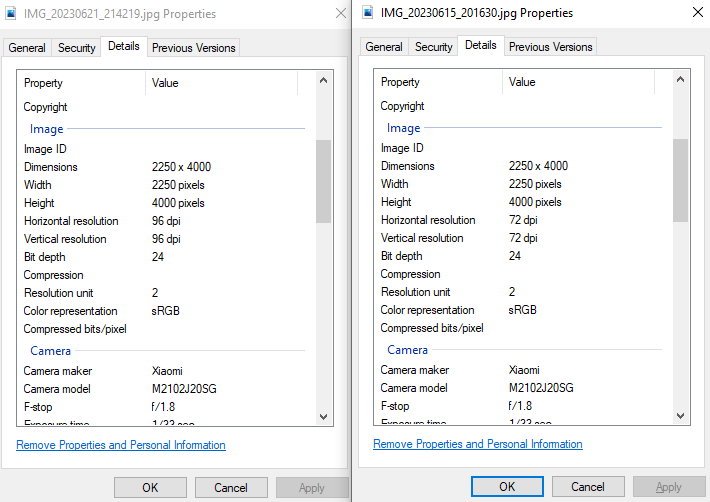
hmm… any way I can access these image files directly? it doesn’t make sense anymore
Hmm, i could send it to you, but i think you could also make it yourself and i bet the result will still be the same since it shouldn’t be unique to my phone. Just took a photo in portrait and tried upload it here, then click preview(result will be the same as reply)
Maybe it’s the lemmy dev’s way to protest against portrait mode 😂
gimme a sec i’m still testing haha
deleted by creator